Plot estimated intensity of Hawkes processes¶
This examples shows how the estimated intensity of a learned Hawkes process can be plotted. In this example, the data has been generated so we are able to compare this estimated intensity with the true intensity that has generated the process.
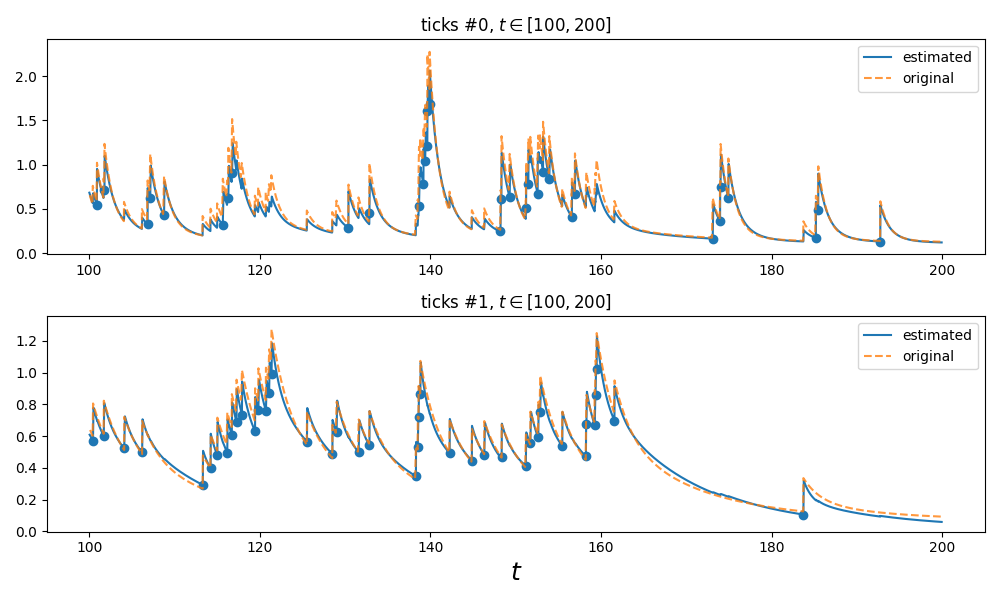
Python source code: plot_hawkes_estimated_intensity.py
import matplotlib.pyplot as plt
from tick.hawkes import SimuHawkesSumExpKernels, HawkesSumExpKern
from tick.plot import plot_point_process
end_time = 1000
decays = [0.1, 0.5, 1.]
baseline = [0.12, 0.07]
adjacency = [[[0, .1, .4], [.2, 0., .2]], [[0, 0, 0], [.6, .3, 0]]]
hawkes_exp_kernels = SimuHawkesSumExpKernels(
adjacency=adjacency, decays=decays, baseline=baseline, end_time=end_time,
verbose=False, seed=1039)
hawkes_exp_kernels.track_intensity(0.1)
hawkes_exp_kernels.simulate()
learner = HawkesSumExpKern(decays, penalty='elasticnet', elastic_net_ratio=0.8)
learner.fit(hawkes_exp_kernels.timestamps)
t_min = 100
t_max = 200
fig, ax_list = plt.subplots(2, 1, figsize=(10, 6))
learner.plot_estimated_intensity(hawkes_exp_kernels.timestamps, t_min=t_min,
t_max=t_max, ax=ax_list)
plot_point_process(hawkes_exp_kernels, plot_intensity=True, t_min=t_min,
t_max=t_max, ax=ax_list)
# Enhance plot
for ax in ax_list:
# Set labels to both plots
ax.lines[0].set_label('estimated')
ax.lines[1].set_label('original')
# Change original intensity style
ax.lines[1].set_linestyle('--')
ax.lines[1].set_alpha(0.8)
# avoid duplication of scatter plots of events
ax.collections[1].set_alpha(0)
ax.legend()
fig.tight_layout()
plt.show()
Total running time of the example: 0.13 seconds ( 0 minutes 0.13 seconds)
- Mentioned tick classes: