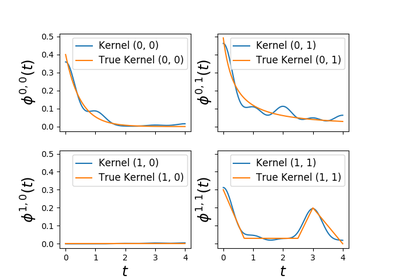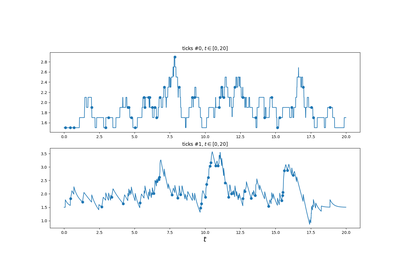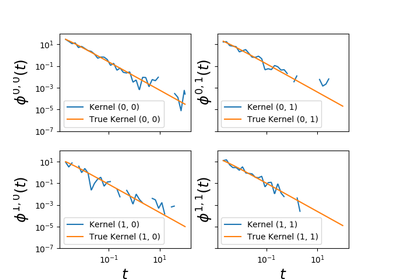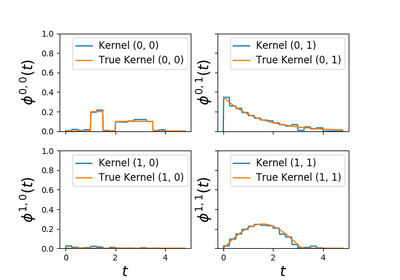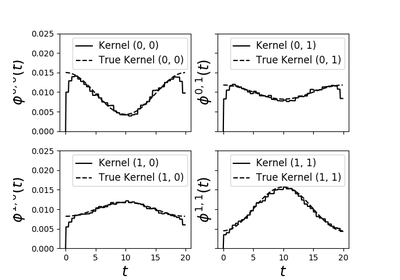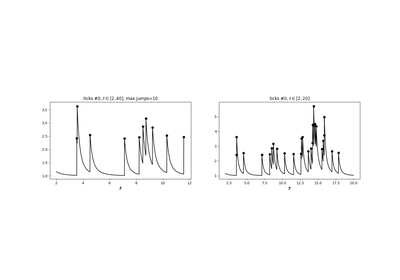tick.hawkes.SimuHawkes¶
-
class
tick.hawkes.SimuHawkes(kernels=None, baseline=None, n_nodes=None, end_time=None, period_length=None, max_jumps=None, seed=None, verbose=True, force_simulation=False)[source]¶ Hawkes process simulation
They are defined by the intensity:
\[\forall i \in [1 \dots D], \quad \lambda_i(t) = \mu_i(t) + \sum_{j=1}^D \int \phi_{ij}(t - s) dN_j(s)\]where
\(D\) is the number of nodes
\(\mu_i(t)\) are the baseline intensities
\(\phi_{ij}\) are the kernels
\(dN_j\) are the processes differentiates
- Parameters
kernels :
np.ndarray, shape=(n_nodes, n_nodes)A 2-dimensional arrays of kernels, also noted \(\phi_{ij}\)
baseline :
np.ndarrayorlistThe baseline of all intensities, also noted \(\mu(t)\). It might be three different types:
np.ndarray, shape=(n_nodes,) : One baseline per node is given. Hence baseline is assumed to be constant, ie. \(\mu_i(t) = \mu_i\)np.ndarray, shape=(n_nodes, n_intervals) :n_intervalsbaselines are given per node. This assumes parameterperiod_lengthis also given. In this case baseline is piecewise constant on intervals of sizeperiod_length / n_intervalsand periodic.listoftick.base.TimeFunction, shape=(n_nodes,) : One function is given per node, ie. \(\mu_i(t)\) is explicitely given.
n_nodes :
intThe number of nodes of the Hawkes process. If kernels and baseline are None this will create a Hawkes process with n_nodes nodes of zero kernels and with zero baseline
end_time :
float, default=NoneTime until which this point process will be simulated
period_length :
float, default=NonePeriod of baseline in piecewise constant case.
max_jumps :
int, default=NoneSimulation will stop if this number of jumps in reached
seed :
int, default = NoneThe seed of the random sampling. If it is None then a random seed (different at each run) will be chosen.
force_simulation :
bool, default = FalseIf force is not set to True, simulation won’t be run if the matrix of the L1 norm of kernels has a spectral radius greater or equal to 1 as it would be unstable
- Attributes
timestamps :
listofnp.ndarray, size=n_nodesA list of n_nodes timestamps arrays, each array containing the timestamps of all the jumps for this node
simulation_time :
floatTime until which this point process has been simulated
n_total_jumps :
intTotal number of jumps simulated
tracked_intensity :
list[np.ndarray], size=n_nodesA record of the intensity with which this point process has been simulated. Note: you must call track_intensity before simulation to record it
intensity_tracked_times :
np.ndarrayThe times at which intensity has been recorded. Note: you must call track_intensity before simulation to record it
intensity_track_step :
floatStep with which the intensity has been recorded
-
__init__(kernels=None, baseline=None, n_nodes=None, end_time=None, period_length=None, max_jumps=None, seed=None, verbose=True, force_simulation=False)[source]¶ Initialize self. See help(type(self)) for accurate signature.
-
get_baseline_values(i, t_values)[source]¶ Outputs value of baseline depending on time
- Parameters
i :
intSelected dimension
t_values :
np.ndarrayValues baseline will be computed at
- Returns
output :
np.ndarrayValue of baseline
iatt_values
-
is_intensity_tracked()¶ Is intensity tracked thanks to track_intensity or not
-
reset()¶ Reset the process, so that is is ready for a brand new simulation
-
simulate()¶ Launch the simulation of data
-
spectral_radius()[source]¶ Compute the spectral radius of the matrix of l1 norm of Hawkes kernels.
Notes
If the spectral radius is greater that 1, the hawkes process is not stable
-
threshold_negative_intensity(allow=True)¶ Threshold intensity to 0 if it becomes negative. This allows simulation with negative kernels
- Parameters
allow :
boolFlag to allow negative intensity thresholding
-
track_intensity(intensity_track_step=-1)¶ Activate the tracking of the intensity
- Parameters
intensity_track_step :
floatIf positive then the step the intensity vector is recorded every, otherwise, it is deactivated.
Notes
This method must be called before simulation